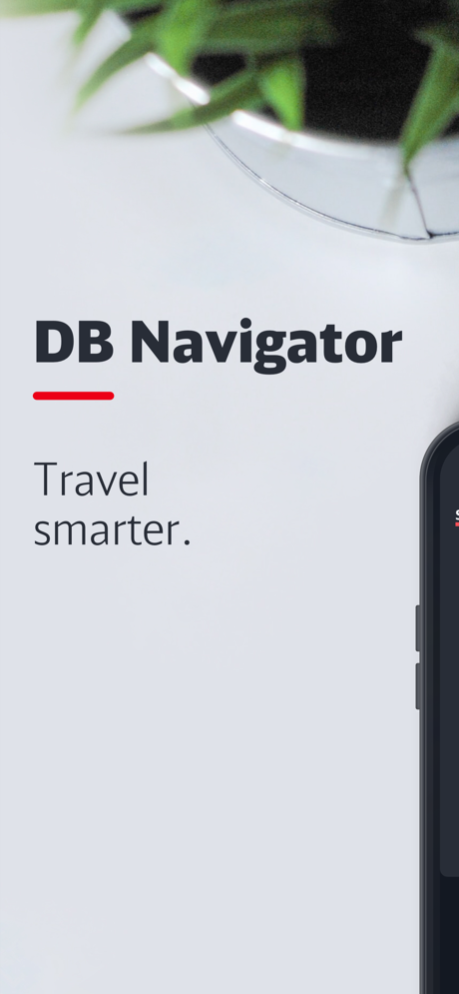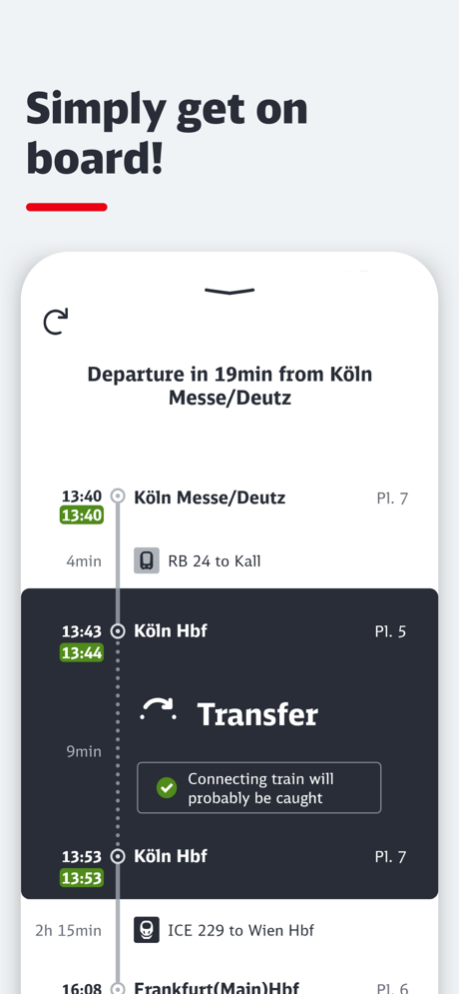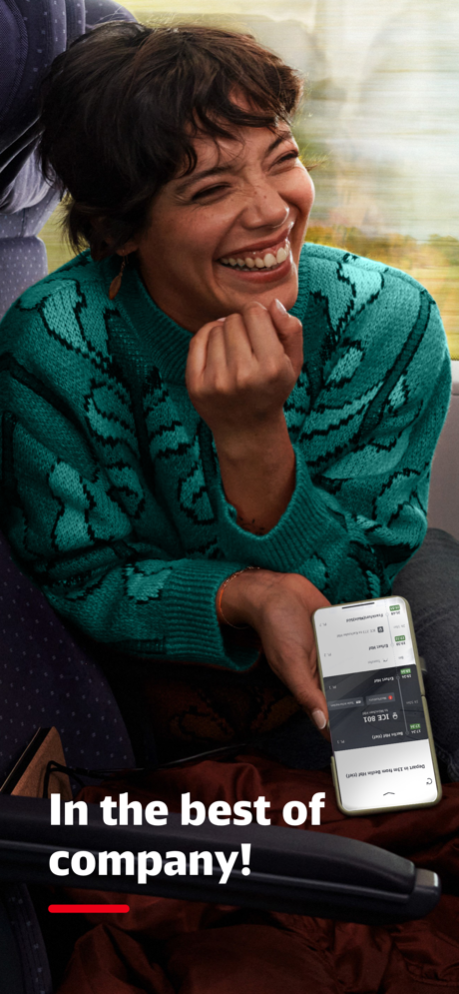DB Navigator 24.13.0
Free Version
Publisher Description
The DB Navigator is your ideal travel companion for regional and long-distance travel as well as for underground, tram and bus and offers the proper service for you in every situation.
What to expect from the DB Navigator:
- Book long-distance as well as local transport - digital tickets for yourself, your bike or your dog
- Find the lowest prices with the Best Price Search
- Real-time information with push notifications and the travel preview
- Your favourite connection always at a glance - with the commuter widget
- Relaxed boarding with train information on the current coach sequence
- Use the self check-in service „Komfort Check-in“ and travel without disturbance
- Easy to use bottom navigation with the sections Booking, Journeys and Profile
- Modern design - dark mode available
Download the DB Navigator here in the App Store and start your journey digitally!
We look forward to receiving your feedback in the store!
Mar 18, 2024
Version 24.13.0
What´s new?
- We have implemented several optimisations for you
About DB Navigator
DB Navigator is a free app for iOS published in the Recreation list of apps, part of Home & Hobby.
The company that develops DB Navigator is Deutsche Bahn. The latest version released by its developer is 24.13.0.
To install DB Navigator on your iOS device, just click the green Continue To App button above to start the installation process. The app is listed on our website since 2024-03-18 and was downloaded 104 times. We have already checked if the download link is safe, however for your own protection we recommend that you scan the downloaded app with your antivirus. Your antivirus may detect the DB Navigator as malware if the download link is broken.
How to install DB Navigator on your iOS device:
- Click on the Continue To App button on our website. This will redirect you to the App Store.
- Once the DB Navigator is shown in the iTunes listing of your iOS device, you can start its download and installation. Tap on the GET button to the right of the app to start downloading it.
- If you are not logged-in the iOS appstore app, you'll be prompted for your your Apple ID and/or password.
- After DB Navigator is downloaded, you'll see an INSTALL button to the right. Tap on it to start the actual installation of the iOS app.
- Once installation is finished you can tap on the OPEN button to start it. Its icon will also be added to your device home screen.
Program Details
General |
|
|---|---|
| Publisher | Deutsche Bahn |
| Released Date | 2024-03-18 |
| Languages | English |
Category |
|
|---|---|
| Category | Home & Hobby |
| Subcategory | Recreation |
System requirements |
|
|---|---|
| Operating systems | ios |
Download information |
|
|---|---|
| File size | 180.98 MB |
| Total downloads | 104 |
Pricing |
|
|---|---|
| License model | Free |
| Price | N/A |
Version History
version 24.13.0
posted on 2024-03-18
Mar 18, 2024
Version 24.13.0
What´s new?
- We have implemented several optimisations for you
version 24.11.0
posted on 2024-02-20
Feb 20, 2024
Version 24.11.0
What´s new?
- Easily share a connection via AirDrop with family and friends
version 24.10.1
posted on 2024-02-06
Feb 6, 2024
Version 24.10.1
What´s new?
· We have implemented further minor optimisations for you
version 24.9.0
posted on 2024-01-23
Jan 23, 2024
Version 24.9.0
What´s new?
· Easily share a connection via a link with family and friends
· We have implemented further minor optimisations for you
version 24.8.0
posted on 2024-01-09
Jan 9, 2024
Version 24.8.0
What´s new?
· Call up your BahnCard even more easily directly in the ticket when you are checked on the train
· It is now even easier to check the travel route and coach sequence
version 24.7.2
posted on 2023-12-19
Dec 19, 2023
Version 24.7.2
What´s new?
· Choose your individual mode of transport for each leg of the journey
· Bookmark trip - now also without logging in to your customer account
version 24.7.1
posted on 2023-12-11
Dec 11, 2023
Version 24.7.1
What´s new?
· Choose your individual mode of transport for each leg of the journey
· Bookmark trip - now also without logging in to your customer account
version 24.6.0
posted on 2023-11-21
Nov 21, 2023
Version 24.6.0
The DB Navigator has been updated to a new distribution system. Please have your access data (user name and password) ready to login again and experience the digital future of travel.
This is what to expect from the new DB Navigator:
- Experience a new modern design - dark mode available
- Benefit from a new intuitive menu navigation
- Stay informed with the new travel preview
- Also book tickets for your dog and your bicycle
- and much more
version 24.5.1
posted on 2023-11-08
Nov 8, 2023
Version 24.5.1
The DB Navigator has been updated to a new distribution system. Please have your access data (user name and password) ready to login again and experience the digital future of travel.
This is what to expect from the new DB Navigator:
- Experience a new modern design - dark mode available
- Benefit from a new intuitive menu navigation
- Stay informed with the new travel preview
- Also book tickets for your dog and your bicycle
- and much more
version 24.4.1
posted on 2023-10-31
Oct 31, 2023
Version 24.4.1
The DB Navigator has been updated to a new distribution system. Please have your access data (user name and password) ready to login again and experience the digital future of travel.
This is what to expect from the new DB Navigator:
- Experience a new modern design - dark mode available
- Benefit from a new intuitive menu navigation
- Stay informed with the new travel preview
- Also book tickets for your dog and your bicycle
- Comfortable payment with Apple Pay
- and much more
version 24.3.3
posted on 2023-10-23
Oct 23, 2023
Version 24.3.3
The DB Navigator has been updated to a new distribution system. Please have your access data (user name and password) ready to login again and experience the digital future of travel.
This is what to expect from the new DB Navigator:
- Experience a new modern design - dark mode available
- Benefit from a new intuitive menu navigation
- Stay informed with the new travel preview
- Also book tickets for your dog and your bicycle
- Comfortable payment with Apple Pay
- and much more
version 24.3.1
posted on 2023-10-12
Oct 12, 2023
Version 24.3.1
The DB Navigator has been updated to a new distribution system. Please have your access data (user name and password) ready to login again and experience the digital future of travel.
This is what to expect from the new DB Navigator:
- Experience a new modern design - dark mode available
- Benefit from a new intuitive menu navigation
- Stay informed with the new travel preview
- Also book tickets for your dog and your bicycle
- and much more
version 24.2.1
posted on 2023-10-04
Oct 4, 2023
Version 24.2.1
The DB Navigator has been updated to a new distribution system. Please have your access data (user name and password) ready to login again and experience the digital future of travel.
This is what to expect from the new DB Navigator:
- Experience a new modern design - dark mode available
- Benefit from a new intuitive menu navigation
- Stay informed with the new travel preview
- Also book tickets for your dog and your bicycle
- and much more
version 23.08.01
posted on 2023-08-08
Aug 8, 2023
Version 23.08.01
We are regularly optimising the app to improve your travel experience.
What´s new?
- Minor optimisations
This is how you travel today.
The DB Navigator Team
version 23.06.05
posted on 2023-06-19
Jun 19, 2023
Version 23.06.05
We are regularly optimising the app to improve your travel experience.
What´s new?
- Minor optimisations
This is how you travel today.
The DB Navigator Team
version 23.04.06
posted on 2023-05-23
May 23, 2023
Version 23.04.06
We are regularly optimising the app to improve your travel experience.
What´s new?
- Minor optimisations
This is how you travel today.
The DB Navigator Team
version 23.04.05
posted on 2023-05-16
May 16, 2023
Version 23.04.05
We are regularly optimising the app to improve your travel experience.
What´s new?
- Minor optimisations
This is how you travel today.
The DB Navigator Team
version 23.04.04
posted on 2023-04-11
Apr 11, 2023
Version 23.04.04
We are regularly optimising the app to improve your travel experience.
What´s new?
- Deutschland-Ticket
- Minor optimisations
This is how you travel today.
The DB Navigator Team
version 22.12.00
posted on 2023-01-31
Jan 31, 2023
Version 22.12.00
What´s new?
- Minor optimisations
This is how you travel today.
The DB Navigator Team
version 22.08.01
posted on 2022-08-09
Aug 9, 2022 Version 22.08.01
We are regularly optimising the app to improve your travel experience.
What´s new?
• New coach sequencing service with demand indicator
• Minor optimisations
This is how you travel today.
The DB Navigator Team
version 22.04.07
posted on 2022-05-17
May 17, 2022 Version 22.04.07
We are regularly optimising the app to improve your travel experience.
What´s new?
- New offers for seniors
- New design elements
- Display of available bicycle spaces
- Now tickets available for the transport association VRB
This is how you travel today.
The DB Navigator Team
version 22.04.05
posted on 2022-04-12
Apr 12, 2022 Version 22.04.05
We are regularly optimising the app to improve your travel experience.
What´s new?
- New offers for seniors
- New design elements
- Display of available bicycle spaces
- Now tickets available for the transport association VRB
This is how you travel today.
The DB Navigator Team
version 21.12.08
posted on 2022-01-18
Jan 18, 2022 Version 21.12.08
We are regularly optimising the app to improve your travel experience.
What´s new?
- New offers for young adults
- New design elements
- Optimisation of the Komfort Check-in
- BahnCard & BahnBonus can now also be used without logging into the app
This is how you travel today.
The DB Navigator Team
version 21.12.07
posted on 2022-01-06
Jan 6, 2022 Version 21.12.07
We are regularly optimising the app to improve your travel experience.
What´s new?
- New offers for young adults
- New design elements
- Optimisation of the Komfort Check-in
- BahnCard & BahnBonus can now also be used without logging into the app
This is how you travel today.
The DB Navigator Team
version 21.12.06
posted on 2021-12-15
Dec 15, 2021 Version 21.12.06
We are regularly optimising the app to improve your travel experience.
It's December – What´s new?
- New offers for young adults
- New design elements
- Optimisation of the Komfort Check-in
- Bug fixes
- BahnCard & BahnBonus can now also be used without logging into the app
This is how you travel today.
The DB Navigator Team
version 21.10.06
posted on 2021-11-09
Nov 9, 2021 Version 21.10.06
We are regularly optimising the app to improve your travel experience.
What´s new?
- New transport association: VVR
- Minor optimisations and bug fixes
This is how you travel today.
The DB Navigator Team
version 21.10.04
posted on 2021-10-13
Oct 13, 2021 Version 21.10.04
We are regularly optimising the app to improve your travel experience.
What´s new?
- New transport association: VVR
- Minor optimisations and bug fixes
This is how you travel today.
The DB Navigator Team
version 21.06.15
posted on 2021-08-16
Aug 16, 2021 Version 21.06.15
We are regularly optimizing the app to improve your travel experience.
What´s new?
- Minor optimizations and bug fixes
This is how you travel today.
The DB Navigator Team
version 21.06.04
posted on 2021-06-22
Jun 22, 2021 Version 21.06.04
We are regularly optimizing the app to improve your travel experience.
What´s new?
- Save preferred payment method
- Optimization of the Komfort Check-in
- New digital “Verbund-Abos” for the transport associations marego und VRN
- Further new digital offers in the transport associations
- Bug fixes
This is how you travel today.
The DB Navigator Team
version 21.04.08
posted on 2021-04-13
Apr 13, 2021 Version 21.04.08
We are regularly optimizing the app to improve your travel experience.
What´s new?
- New designs
- Long-distance ticket booking up to 10 minutes after departure
- Bug fixes
- Now tickets available for the transport associations VGF, NVV
This is how you travel today.
The DB Navigator Team
version 20.12.06
posted on 2021-02-17
Feb 17, 2021 Version 20.12.06
We are regularly optimizing the app to improve your travel experience.
What´s new?
- New designs
- Our best price finder now available for outward and return journeys
- Save up to 5 credit cards
- Bug fixes
- Now tickets available for the transport association VSN from January 21st, 2021
Note: You can adjust the language of the app in the system settings of your device. Find more information in the app under Information & Help.
This is how you travel today.
The DB Navigator Team
version 20.12.05
posted on 2021-01-20
Jan 20, 2021 Version 20.12.05
We are regularly optimizing the app to improve your travel experience.
What´s new?
- New designs
- Our best price finder now available for outward and return journeys
- Save up to 5 credit cards
- Bug fixes
- Now tickets available for the transport association VSN from January 21st, 2021
Note: You can adjust the language of the app in the system settings of your device. Find more information in the app under Information & Help.
This is how you travel today.
The DB Navigator Team
version 20.12.04
posted on 2021-01-05
Jan 5, 2021 Version 20.12.04
We are regularly optimizing the app to improve your travel experience.
What´s new?
- New designs
- Our best price finder now available for outward and return journeys
- Save up to 5 credit cards
- Bug fixes
- Now tickets available for the transport association VSN from January 21st, 2021
Note: You can adjust the language of the app in the system settings of your device. Find more information in the app under Information & Help.
This is how you travel today.
The DB Navigator Team
version 20.10.04
posted on 2020-11-03
Nov 3, 2020 Version 20.10.04
We are regularly optimizing the app to improve your travel experience.
What´s new?
- New designs and a new app icon
- Optimized demand indicator for intermediate stops along the entire route
- Bug fixes
- Now tickets available for the transport associations VMS, HTV and VSB
- Our new best price finder in the travel information function
Do you like the app? Leave your app rating! Your feedback is what motivates us.
This is how you travel today.
Your DB Navigator Team
version 20.10.03
posted on 2020-10-07
Oct 7, 2020 Version 20.10.03
We are regularly optimizing the app to improve your travel experience.
What´s new?
- New designs and a new app icon
- Optimized demand indicator for intermediate stops along the entire route
- Bug fixes
- New: tickets available for the transport associations Verkehrsverbund Mittelsachsen (VMS), Heidenheimer Tarifverbund (HTV) und Verkehrsverbund Schwarzwald-Baar (VSB)
- New: Verbund-Abo – now bookable in the app
Do you like the app? Leave your app rating! Your Feedback is what motivates us.
This is how you travel today.
Your DB Navigator Team
version 20.08.05
posted on 2020-08-31
Aug 31, 2020 Version 20.08.05
Are you on the move and would like to know when the next S-Bahn train is leaving, how you can get to the other end of the city the fastest or when you have to pick up your friends or family at the station? Then the DB Navigator is your perfect companion! From city buses to ICE trains, from information to arrival - the DB Navigator has the right service for you in every situation.
With 24,000 trains per day in local and long-distance traffic, Deutsche Bahn will take you to your next destination at any time: for a city trip to Paris, Berlin or Vienna, as well as daily to work or university and of course back home again. In the DB Navigator you will find all the information you need. You can book tickets directly and contactless and at the same time you can overview and manage everything. You can download the app here free of charge and start it directly.
What is new since the last update?
With the version 20.08.05 we have modernized some design elements. In addition, we made small improvements and fixed some bugs.
version 20.08.04
posted on 2020-08-11
Aug 11, 2020 Version 20.08.04
Are you on the move and would like to know when the next S-Bahn train is leaving, how you can get to the other end of the city the fastest or when you have to pick up your friends or family at the station? Then the DB Navigator is your perfect companion! From city buses to ICE trains, from information to arrival - the DB Navigator has the right service for you in every situation.
With 24,000 trains per day in local and long-distance traffic, Deutsche Bahn will take you to your next destination at any time: for a city trip to Paris, Berlin or Vienna, as well as daily to work or university and of course back home again. In the DB Navigator you will find all the information you need. You can book tickets directly and contactless and at the same time you can overview and manage everything. You can download the app here free of charge and start it directly.
What is new since the last update?
With the version 20.08.p04.3 we have modernized some design elements. In addition, we made small improvements and fixed some bugs.
version 20.06.05
posted on 2020-06-23
23 Jun 2020 Version 20.06.05
Are you on the move and would like to know when the next S-Bahn train is leaving, how you can get to the other end of the city the fastest or when you have to pick up your friends or family at the station? Then the DB Navigator is your perfect companion! From city buses to ICE trains, from information to arrival - the DB Navigator has the right service for you in every situation.
With 24,000 trains per day in local and long-distance traffic, Deutsche Bahn will take you to your next destination at any time: for a city trip to Paris, Berlin or Vienna, as well as daily to work or university and of course back home again. In the DB Navigator you will find all the information you need. You can book tickets directly and contactless and at the same time you can overview and manage everything. You can download the app here free of charge and start it directly.
What is new since the last update?
With version 20.06.05 we have made small improvements and fixed bugs, including the optimization of the demand indicator and the integration of the Sylter Verkehrsgesellschaft (SVG), Mitteldeutscher Verkehrsverbund (MDV) and OstalbMobil transport associations.
version 20.06.05
posted on 2020-06-23
Jun 23, 2020 Version 20.06.05
Are you on the move and would like to know when the next S-Bahn train is leaving, how you can get to the other end of the city the fastest or when you have to pick up your friends or family at the station? Then the DB Navigator is your perfect companion! From city buses to ICE trains, from information to arrival - the DB Navigator has the right service for you in every situation.
With 24,000 trains per day in local and long-distance traffic, Deutsche Bahn will take you to your next destination at any time: for a city trip to Paris, Berlin or Vienna, as well as daily to work or university and of course back home again. In the DB Navigator you will find all the information you need. You can book tickets directly and contactless and at the same time you can overview and manage everything. You can download the app here free of charge and start it directly.
What is new since the last update?
With version 20.06.05 we have made small improvements and fixed bugs, including the optimization of the demand indicator and the integration of the Sylter Verkehrsgesellschaft (SVG), Mitteldeutscher Verkehrsverbund (MDV) and OstalbMobil transport associations.
version 20.04.09
posted on 2020-05-28
May 28, 2020 Version 20.04.09
Bug fixes
version 20.04.07
posted on 2020-04-14
Apr 14, 2020 Version 20.04.07
- Add your Verbund-Abo for VRN, VVO and VVS to the app
- More tickets available for transport associations
- Many small improvements and bug fixes
version 19.12.11
posted on 2020-02-03
3 Feb 2020 Version 19.12.11
Bug fixes
version 19.12.11
posted on 2020-02-03
Feb 3, 2020 Version 19.12.11
Bug fixes
version 16.08.09
posted on 2009-12-15
version 20.08.05
posted on 1970-01-01
31 de ago. de 2020 Version 20.08.05
Are you on the move and would like to know when the next S-Bahn train is leaving, how you can get to the other end of the city the fastest or when you have to pick up your friends or family at the station? Then the DB Navigator is your perfect companion! From city buses to ICE trains, from information to arrival - the DB Navigator has the right service for you in every situation.
With 24,000 trains per day in local and long-distance traffic, Deutsche Bahn will take you to your next destination at any time: for a city trip to Paris, Berlin or Vienna, as well as daily to work or university and of course back home again. In the DB Navigator you will find all the information you need. You can book tickets directly and contactless and at the same time you can overview and manage everything. You can download the app here free of charge and start it directly.
What is new since the last update?
With the version 20.08.05 we have modernized some design elements. In addition, we made small improvements and fixed some bugs.
version 20.06.05
posted on 1970-01-01
23 de jun de 2020 Version 20.06.05
Are you on the move and would like to know when the next S-Bahn train is leaving, how you can get to the other end of the city the fastest or when you have to pick up your friends or family at the station? Then the DB Navigator is your perfect companion! From city buses to ICE trains, from information to arrival - the DB Navigator has the right service for you in every situation.
With 24,000 trains per day in local and long-distance traffic, Deutsche Bahn will take you to your next destination at any time: for a city trip to Paris, Berlin or Vienna, as well as daily to work or university and of course back home again. In the DB Navigator you will find all the information you need. You can book tickets directly and contactless and at the same time you can overview and manage everything. You can download the app here free of charge and start it directly.
What is new since the last update?
With version 20.06.05 we have made small improvements and fixed bugs, including the optimization of the demand indicator and the integration of the Sylter Verkehrsgesellschaft (SVG), Mitteldeutscher Verkehrsverbund (MDV) and OstalbMobil transport associations.